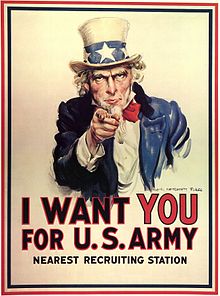FIRST
Post your tutorial from YESTERDAY on your blog.
THEN
Begin your next INDEPENDENT project: Here
You may use the images from the tutorial, BUT you will need to get them from the stock photo websites, which may require you to open a free account.
You may ALSO use your OWN images, BUT they must be high resolution photos - I don't want to see a bunch of PIXELATED images.
This is a PHOTOSHOP project, but some of the vector pieces are made in Illustrator.
Thursday, December 13, 2012
Wednesday, December 12, 2012
Neeeext
Next tutorial:
http://www.tutorial9.net/tutorials/photoshop-tutorials/design-a-coldplayapple-inspired-portrait-in-photoshop/
I will help you with the first few steps in class, and then you will be on your own!
http://www.tutorial9.net/tutorials/photoshop-tutorials/design-a-coldplayapple-inspired-portrait-in-photoshop/
I will help you with the first few steps in class, and then you will be on your own!
Monday, December 10, 2012
PUPPY!
Happy Monday!
This weekend I got a FOSTER DOG! This is Little Bear! He is a Mountain Pet Rescue pup looking for a permanent home. He's about a year old, very well-behaved, and (mostly) potty trained!
Today and tomorrow will be work days. By the end of class today your face replacement should be on your blog. By the end of class tomorrow, your text tutorial should be on your blog.
This weekend I got a FOSTER DOG! This is Little Bear! He is a Mountain Pet Rescue pup looking for a permanent home. He's about a year old, very well-behaved, and (mostly) potty trained!
Today and tomorrow will be work days. By the end of class today your face replacement should be on your blog. By the end of class tomorrow, your text tutorial should be on your blog.
Thursday, December 6, 2012
Happy Thursday!
Today you will create a Neon Lights New Years celebration!
Click Here
Change the text to 2013!
Your ROOMs are due on your blog by the end of class TODAY.
Your FACE REPLACEMENTS are due on your blog MONDAY.
Your Neon Lights are due on your blog on TUESDAY.
Click Here
Change the text to 2013!
Your ROOMs are due on your blog by the end of class TODAY.
Your FACE REPLACEMENTS are due on your blog MONDAY.
Your Neon Lights are due on your blog on TUESDAY.
Wednesday, December 5, 2012
Face Replace
You have until the END OF CLASS TOMORROW to post your Empty room projects.
Your next project is to put YOUR face on a movie poster. Here is the tutorial: Face Replace
Today's Juice:
1 Pomegranate
A million Raspberries.
Your next project is to put YOUR face on a movie poster. Here is the tutorial: Face Replace
Today's Juice:
1 Pomegranate
A million Raspberries.
Monday, December 3, 2012
WORK DAY!
I hope you all had a fabulous weekend. Today will be a work day on your Emtpy Room project. This will be due Thursday.
Juice of the day:
4oz Cabbage Juice (DID YOU KNOW that if you drink more than 4 oz of cabbage juice in a day, it might make you gassy!? The internet told me.)
4 (ish) carrots
2 Apples
Juice of the day:
4oz Cabbage Juice (DID YOU KNOW that if you drink more than 4 oz of cabbage juice in a day, it might make you gassy!? The internet told me.)
4 (ish) carrots
2 Apples
Thursday, November 29, 2012
Empty Spaces
For your NEXT project, you will be creating a room.
Step 1: Download an image of an empty room that shows AT LEAST two walls. Open it in PS.
Step 2: FILL THE ROOM with images that you have found, resized, and altered the perspective on to place in the room.
INCLUDE:
5 pieces of furniture
AT LEAST 1 light source
A picture
A window
An animal
To resize: Edit<Tranform<Scale
To change perspective: Edit<Transform<Skew
Step 3: Using the light sources in the room, use the DODGE and BURN tools to shade everything in the room, and add shadows.
DODGING makes things lighter
BURNING makes things darker.
You will be graded on:
Resourcefulness (Do you read the directions before asking for help? Do you reference my blog to figure out how to do things and what is expected.)
Fulfilling the required objects in the room
Skill with Dodging and Burning
Overall Craftsmanship (skill with selections, clone tools, etc)
Step 1: Download an image of an empty room that shows AT LEAST two walls. Open it in PS.
Step 2: FILL THE ROOM with images that you have found, resized, and altered the perspective on to place in the room.
INCLUDE:
5 pieces of furniture
AT LEAST 1 light source
A picture
A window
An animal
To resize: Edit<Tranform<Scale
To change perspective: Edit<Transform<Skew
Step 3: Using the light sources in the room, use the DODGE and BURN tools to shade everything in the room, and add shadows.
DODGING makes things lighter
BURNING makes things darker.
You will be graded on:
Resourcefulness (Do you read the directions before asking for help? Do you reference my blog to figure out how to do things and what is expected.)
Fulfilling the required objects in the room
Skill with Dodging and Burning
Overall Craftsmanship (skill with selections, clone tools, etc)
Wednesday, November 21, 2012
Inspirational!
In light of the recent election, your next project is going to be an INSPIRATIONAL PHOTO in the style of the famous Obama Posters.
This project will take place in both Illustrator and photoshop, and I hope will help you understand how the two can be used together to take your work one step further.
Here Is the link to the tutorial.
The first step is to take a photograph of yourself looking very thoughtful and SuperHeroEsque. You may do this on photobooth, or have a friend take the photo with a digital camera or phone. If you do not have this photo taken by monday, you will have to just use a photobooth photograph.
This project will take place in both Illustrator and photoshop, and I hope will help you understand how the two can be used together to take your work one step further.
Here Is the link to the tutorial.
The first step is to take a photograph of yourself looking very thoughtful and SuperHeroEsque. You may do this on photobooth, or have a friend take the photo with a digital camera or phone. If you do not have this photo taken by monday, you will have to just use a photobooth photograph.
Tuesday, November 20, 2012
A Few Words.
The vast majority of you have NOT POSTED your coffee cup, and several have not posted your Andy Warhol. The Coffee Cup is now ONE day late, and the Andy Warhol is now TWO days late.
A reminder: My policy is do downgrade one letter grade for every day late.
In light of this, today and tomorrow will be WORK DAYS to get yourselves caught up and make sure everything is posted to your blogs. Some of you need to write down your blog addresses for me so that I can grade your work.
If you are done with your coffee cup and your Warhol tutorial, pick up the Avatar tutorial where we left off yesterday.
Avatar tutorials will be due to your blogs by the end of class tomorrow- this due date is for ALL OF YOU, even those of you who have a lot of catching up to do. It is YOUR responsibility to find the time to do this. I will be available after school tomorrow for a couple of hours. If you post your avatar during this time, it will not be considered late. HOWEVER, I am only available in the ART ROOM, which means I only have 6 available computers, so make sure you get in RIGHT after school.
If you FINISH your Avatar, do something creative with it - change the background, give it eyelashes, add the text that is in the tutorial, OR create an ANIMAL AVATAR following the same tutorial:
Thanks,
Z
A reminder: My policy is do downgrade one letter grade for every day late.
In light of this, today and tomorrow will be WORK DAYS to get yourselves caught up and make sure everything is posted to your blogs. Some of you need to write down your blog addresses for me so that I can grade your work.
If you are done with your coffee cup and your Warhol tutorial, pick up the Avatar tutorial where we left off yesterday.
Avatar tutorials will be due to your blogs by the end of class tomorrow- this due date is for ALL OF YOU, even those of you who have a lot of catching up to do. It is YOUR responsibility to find the time to do this. I will be available after school tomorrow for a couple of hours. If you post your avatar during this time, it will not be considered late. HOWEVER, I am only available in the ART ROOM, which means I only have 6 available computers, so make sure you get in RIGHT after school.
If you FINISH your Avatar, do something creative with it - change the background, give it eyelashes, add the text that is in the tutorial, OR create an ANIMAL AVATAR following the same tutorial:
Thanks,
Z
Monday, November 19, 2012
Avatar
Today you will begin creating an Avatar version of yourself.
First, you will need a photo of yourself from Photobooth. This should be a head and shoulders shot, not your whole body. We will mostly be working on your face, so that should be the main part of your photo.
Once you have your photo, open it in PhotoShop. Skip ahead to step 3. You may work on your own, or follow the steps along with me.
http://www.webpatashala.com/Photoshop/DisplayCategory.aspx?Photoshop=6
First, you will need a photo of yourself from Photobooth. This should be a head and shoulders shot, not your whole body. We will mostly be working on your face, so that should be the main part of your photo.
Once you have your photo, open it in PhotoShop. Skip ahead to step 3. You may work on your own, or follow the steps along with me.
http://www.webpatashala.com/Photoshop/DisplayCategory.aspx?Photoshop=6
Wednesday, November 14, 2012
Thursday!
Today you will continue working on the Warhol Tutorial and the Coffee Cup tutorial. If you finish, post them to your blog.
Warhol Tutorial:
There should be no gaps of color at the bottom of your image - Your photo should go to the BOTTOM of the rectangle.
EACH rectangle should be a different color, no repeats.
EACH photo should be a different color, no repeats.
Remember - If you come to the play this weekend, you get 5 points of extra credit!
Your Warhol Tutorial is due on your blog TODAY.
Your coffee cup is due on your blog on MONDAY.
Warhol Tutorial:
There should be no gaps of color at the bottom of your image - Your photo should go to the BOTTOM of the rectangle.
EACH rectangle should be a different color, no repeats.
EACH photo should be a different color, no repeats.
Remember - If you come to the play this weekend, you get 5 points of extra credit!
Your Warhol Tutorial is due on your blog TODAY.
Your coffee cup is due on your blog on MONDAY.
WARHOL
Today we will be working on an Andy Warhol style composition.
The FIRST thing that you need to do is take a photo of yourself (and ONLY yourself) in Photobooth. You have the first 5 minutes of class to do this. THEN open that photo in photoshop.
Warhol Tutorial
You may either work independently (silently), or follow along with me step by step. If you choose to work on your own, and you get stuck, you will need to wait until the class catches up with you to ask a question, so if you are unsure of your photoshop abilities, follow along with me.
TOMORROW I will not be in class. You will continue working on this tutorial and your coffee cup.
The FIRST thing that you need to do is take a photo of yourself (and ONLY yourself) in Photobooth. You have the first 5 minutes of class to do this. THEN open that photo in photoshop.
Warhol Tutorial
You may either work independently (silently), or follow along with me step by step. If you choose to work on your own, and you get stuck, you will need to wait until the class catches up with you to ask a question, so if you are unsure of your photoshop abilities, follow along with me.
TOMORROW I will not be in class. You will continue working on this tutorial and your coffee cup.
Tuesday, November 13, 2012
It's BLUEGRASS TUESDAY!
Today we are going to take a more in-depth look at the toolbar in Photoshop.
Please open your completed "Girl with the world" from yesterday.
http://www.tutorial9.net/tutorials/photoshop-tutorials/photoshops-basic-tools/
Please open your completed "Girl with the world" from yesterday.
http://www.tutorial9.net/tutorials/photoshop-tutorials/photoshops-basic-tools/
Monday, November 12, 2012
Happy Monday!
Today, we will take a break from the coffee cup Tutorial and work on the girl and the world tutorial:
http://photoshoptutorials.ws/photoshop-tutorials/basics/combining-two-photos-for-new-effect/?singlepage=1
This tutorial should help those of you who are struggling to get comfortable with photoshop, and serve as an introduction to working with photo alterations. When you finish, post it to your blog and work on the coffee cup.
http://photoshoptutorials.ws/photoshop-tutorials/basics/combining-two-photos-for-new-effect/?singlepage=1
This tutorial should help those of you who are struggling to get comfortable with photoshop, and serve as an introduction to working with photo alterations. When you finish, post it to your blog and work on the coffee cup.
Thursday, November 8, 2012
Batman!
Today your social issues posters are due on your blog.
We are going to take a break from the coffee cup to look at SELECTIONS in photoshop together.
We are going to take a break from the coffee cup to look at SELECTIONS in photoshop together.
Monday, November 5, 2012
PHOTOSHOP!
Today, those of you who are finished with your poster will begin the Coffee Cup tutorial in Photoshop!
http://medialoot.com/blog/realistic-takeout-coffee-icon/
Tomorrow, EVERYONE will begin photoshop together, so your poster should be almost finished. Your final due date for the posters to be posted on your blog will be this Thursday, November 8th. However, we will have some other activities to complete in class, so you may need to allot some time during study hall to finish your poster.
http://medialoot.com/blog/realistic-takeout-coffee-icon/
Tomorrow, EVERYONE will begin photoshop together, so your poster should be almost finished. Your final due date for the posters to be posted on your blog will be this Thursday, November 8th. However, we will have some other activities to complete in class, so you may need to allot some time during study hall to finish your poster.
Tuesday, October 23, 2012
Day 31
Sorry I can't be there today!
If you finish your 3 sketches - Practice typing on a path. Use this as a tutorial:
http://vectips.com/tips/type-on-a-path-options/
THEN draw a NON-SIMPLE shape (A dog, a bicycle, a teddy bear...) and type a creative story along the path that you have drawn.
I will see you tomorrow!
If you finish your 3 sketches - Practice typing on a path. Use this as a tutorial:
http://vectips.com/tips/type-on-a-path-options/
THEN draw a NON-SIMPLE shape (A dog, a bicycle, a teddy bear...) and type a creative story along the path that you have drawn.
I will see you tomorrow!
Monday, October 22, 2012
Day 29
Today, we will talk about WAR POSTERS, and how to convey a message through both text and image.
-Your 5 paragraph essay is due to your blog by the BEGINNING OF CLASS TOMORROW. (see previous post)
-AFTER this, you will begin designing your own social issue poster.
Step 1: Select a social issue.
Step 2: Create 8 Thumbnail sketches of different ways to convey your idea.
Step 3: Meet with Ms. Z to select your 3 BEST ideas, to be turned into full-size sketches.
Step 4: Present your 3 best ideas to the class, (Wednesday) who will VOTE on your best idea.This will be the idea you will use to create your poster.
Step 5: Begin creating your poster. Posters Requirements:
-11x17inches
-Every color must include 3 tones (Use a gradient, gradient mesh, or shadowing like you used in the RocketShip tutorial.)
-No black outlines
-Photo references only - No Illustrations or Cartoons
-Must include TEXT
-Demonstrate mastery of the pen tool, creating brushes, using layers, gradients, and gradient meshes.
We will have a working critique on Thursday, November 1st, when we will decide on a final due date. I have very high expectations for this project, so if you are finished within a couple of class periods, your grade will reflect that. You should be asking yourself, "What can I do to increase the visual impact of my poster?"
Juice of the day:
1 pear
1 apple
1 carrot
1/2 cucumber
-Your 5 paragraph essay is due to your blog by the BEGINNING OF CLASS TOMORROW. (see previous post)
-AFTER this, you will begin designing your own social issue poster.
Step 1: Select a social issue.
Step 2: Create 8 Thumbnail sketches of different ways to convey your idea.
Step 3: Meet with Ms. Z to select your 3 BEST ideas, to be turned into full-size sketches.
Step 4: Present your 3 best ideas to the class, (Wednesday) who will VOTE on your best idea.This will be the idea you will use to create your poster.
Step 5: Begin creating your poster. Posters Requirements:
-11x17inches
-Every color must include 3 tones (Use a gradient, gradient mesh, or shadowing like you used in the RocketShip tutorial.)
-No black outlines
-Photo references only - No Illustrations or Cartoons
-Must include TEXT
-Demonstrate mastery of the pen tool, creating brushes, using layers, gradients, and gradient meshes.
We will have a working critique on Thursday, November 1st, when we will decide on a final due date. I have very high expectations for this project, so if you are finished within a couple of class periods, your grade will reflect that. You should be asking yourself, "What can I do to increase the visual impact of my poster?"
Juice of the day:
1 pear
1 apple
1 carrot
1/2 cucumber
Tuesday, October 16, 2012
Posters
For your next project, you will be creating a poster that makes a statement about a social issue. This will be your LAST Illustrator Project, and will mark the end of the quarter.
Before you begin this project, I would like for you to do some research and thinking about how to communicate a clear message through a poster. You will write a 5 paragraph essay comparing and contrasting two posters. DUE MONDAY, 10/27, at the BEGINNING OF CLASS
Select your first poster from here.
Select your second poster from the list at the end of the page here. Pick an AMERICAN poster... and one that is APPROPRIATE.
Paragraph one: Introduction/overview - what are you going to tell me?
Paragraph two: Describe the first poster - Is it pro-war or anti-war? How can you tell? Be specific. Who is the target audience?
Paragraph three: Describe the second poster - Is it pro-war or anti-war? How can you tell? Be specific. Who is the target audience?
Paragraph four: Compare and contrast the two posters - What do they have in common? What is different about them? Talk about visual aspects (font, layout, color, style) as well as the message behind the posters.
Paragraph five: Conclusion - Review what you just told me.
Before you begin this project, I would like for you to do some research and thinking about how to communicate a clear message through a poster. You will write a 5 paragraph essay comparing and contrasting two posters. DUE MONDAY, 10/27, at the BEGINNING OF CLASS
Select your first poster from here.
Select your second poster from the list at the end of the page here. Pick an AMERICAN poster... and one that is APPROPRIATE.
Paragraph one: Introduction/overview - what are you going to tell me?
Paragraph two: Describe the first poster - Is it pro-war or anti-war? How can you tell? Be specific. Who is the target audience?
Paragraph three: Describe the second poster - Is it pro-war or anti-war? How can you tell? Be specific. Who is the target audience?
Paragraph four: Compare and contrast the two posters - What do they have in common? What is different about them? Talk about visual aspects (font, layout, color, style) as well as the message behind the posters.
Paragraph five: Conclusion - Review what you just told me.
Wednesday, October 10, 2012
10/11 - HAPPY THURSDAY
Today please continue your Nursery Rhyme, or the text tutorial that we started yesterday.
If you get stuck, ask a friend for help. If your friend can't help, ask another classmate for help - even if they aren't your friend (It might be a good way to START a friendship?)
If you're REALLY stuck, and NOBODY can help, save your progress, open a new document and being the spaceship tutorial:
http://www.denisdesigns.com/blog/2009/03/create-a-simple-spaceship-in-illustrator/
Please be KIND and RESPECTFUL and HELP ONE ANOTHER, as well as your guest teacher!
Have a Great weekend, I will see you all on MONDAY!
If you get stuck, ask a friend for help. If your friend can't help, ask another classmate for help - even if they aren't your friend (It might be a good way to START a friendship?)
If you're REALLY stuck, and NOBODY can help, save your progress, open a new document and being the spaceship tutorial:
http://www.denisdesigns.com/blog/2009/03/create-a-simple-spaceship-in-illustrator/
Please be KIND and RESPECTFUL and HELP ONE ANOTHER, as well as your guest teacher!
Have a Great weekend, I will see you all on MONDAY!
Text Tutorial
Today we will start playing with stylizing TEXT.
You will complete the BEVELED LETTERING tutorial:
http://vector.tutsplus.com/tutorials/text-effects/learn-to-create-a-variety-of-beveled-lettering/
You will complete the BEVELED LETTERING tutorial:
http://vector.tutsplus.com/tutorials/text-effects/learn-to-create-a-variety-of-beveled-lettering/
Tuesday, October 9, 2012
Panda Bear Tutorial
http://blog.spoongraphics.co.uk/tutorials/create-a-cool-vector-panda-character-in-illustrator
Thursday, October 4, 2012
Happy Thursday!
TODAY - Finish your Hippo and post it to your blog.
THEN go to THIS PAGE and select a nursery rhyme to illustrate. Before you begin your illustration, create 3 idea sketches to discuss with a small group of students to determine your best composition.
Your illustration must include:
-at least 1 character, with the level of detail involved in the Hippo or other cartoon tutorials. If you have more than one character, they must all be this caliber - no sloppy figures, no stick figures.
-A background, similar in detail to the Landscape tutorial. Just one flat color will not cut it. You should be using the pen tool, gradients, creating brushes, and showing me the level of skill you have accomplished in this class.
-The text of your nursery rhyme.
Think of this like it is a page in a book of nursery rhymes for children. Consider your target audience in your design.
THEN go to THIS PAGE and select a nursery rhyme to illustrate. Before you begin your illustration, create 3 idea sketches to discuss with a small group of students to determine your best composition.
Your illustration must include:
-at least 1 character, with the level of detail involved in the Hippo or other cartoon tutorials. If you have more than one character, they must all be this caliber - no sloppy figures, no stick figures.
-A background, similar in detail to the Landscape tutorial. Just one flat color will not cut it. You should be using the pen tool, gradients, creating brushes, and showing me the level of skill you have accomplished in this class.
-The text of your nursery rhyme.
Think of this like it is a page in a book of nursery rhymes for children. Consider your target audience in your design.
Wednesday, October 3, 2012
SEAL
For Sam, who brought me TWO APPLES, and Avery, who is an excellent student (You are all excellent students):
http://www.cutelittlefactory.com/tutorials/create-a-cute-baby-seal-with-illustrator/
http://www.cutelittlefactory.com/tutorials/create-a-cute-baby-seal-with-illustrator/
Tuesday, October 2, 2012
HIPPO!
Today, if you are FINISHED with your cartoon character and it is posted to your blog, you will begin creating a HIPPO.
Copy and paste the link, and follow the steps in the tutorial. You may use your own colors, and instead of writing HIPPO, write something original!
http://www.aivault.com/2009/05/21/how-to-create-a-cute-hippo-character/
I will be checking in with each of you on your progress today, so you will need to work independently for a large portion of the class period. Please stay on task and help one another!
Copy and paste the link, and follow the steps in the tutorial. You may use your own colors, and instead of writing HIPPO, write something original!
http://www.aivault.com/2009/05/21/how-to-create-a-cute-hippo-character/
I will be checking in with each of you on your progress today, so you will need to work independently for a large portion of the class period. Please stay on task and help one another!
Monday, October 1, 2012
CARTOONS!
Your next assignment is to illustrate yourself as a cartoon character! You may come up with your character from scratch, or use one of these tutorials:
http://www.smashingmagazine.com/2009/04/16/40-cartoon-character-illustration-tutorials/
Please include a background for your character, and label every layer.
http://www.smashingmagazine.com/2009/04/16/40-cartoon-character-illustration-tutorials/
Please include a background for your character, and label every layer.
Tuesday, September 25, 2012
Day 14
GRADIENT MESH TIME!
Now that you have MASTERED the pen tool AND brushes, we will move on to the GRADIENT MESH tool.
Now that you have MASTERED the pen tool AND brushes, we will move on to the GRADIENT MESH tool.
The Gradient Mesh tool is used to create objects that look three dimensional. You will need to DOWNLOAD this photo to your desktop, and open it in Illustrator.
THEN go to my POWERSCHOOL WEBSITE
And download the instructions for the GRADIENT MESH TUTORIAL.
Monday, September 24, 2012
Day 13
Today we will talk more about creating BRUSHES.
You will create a scatter, art, and pattern brush based on words drawn at random, And post them to your blog! Please use the Type tool to label your brushes with the WORD and TYPE of brush.
Play with the settings on each brush to find the ones that you like the best!
You will create a scatter, art, and pattern brush based on words drawn at random, And post them to your blog! Please use the Type tool to label your brushes with the WORD and TYPE of brush.
Play with the settings on each brush to find the ones that you like the best!
Wednesday, September 19, 2012
Day 11
Today we will go over how to SAVE FOR WEB so we can post things to your blogs more easily.
We will also go over LAYERS and a little bit of typography.
Then you will have time to work on your cover designs.
We will also go over LAYERS and a little bit of typography.
Then you will have time to work on your cover designs.
Tuesday, September 18, 2012
Day 10
Today you will share your favorite cover design and discuss it's strengths and weaknesses.
Then, you will continue working on your landscape OR begin your original cover design.
Then, you will continue working on your landscape OR begin your original cover design.
Monday, September 17, 2012
Day 9
TODAY We will start with a drawing game! Make sure you have something to draw with, and do NOT log into your computers.
THEN
You will continue your landscape tutorial from day 8. Once you are finished, begin brainstorming and sketching ideas for a BOOK or ALBUM cover. You may design for an existing book/album (But you may not copy the existing cover), OR make one up!
BOOKS will be 6x8 inches, and include front cover, back cover, inside flap, outside flap, and spine.
ALBUMS will be 5x5 inches, and include front cover, back cover, interior artwork, and album.
For this project I expect you to show your mastery of:
-The pen tool
-Using layers (LABEL EACH ONE!)
-Creating brushes
-Type (We will get into this in-depth later this week)
FOR TOMORROW: Come with a copy (print of digital) of your FAVORITE album or book cover design. Be prepared to present it to the class and discuss WHY you like the cover. Keep in mind that we are thinking about DESIGN here - your favorite BOOK may not have your favorite book COVER.
THEN
You will continue your landscape tutorial from day 8. Once you are finished, begin brainstorming and sketching ideas for a BOOK or ALBUM cover. You may design for an existing book/album (But you may not copy the existing cover), OR make one up!
BOOKS will be 6x8 inches, and include front cover, back cover, inside flap, outside flap, and spine.
ALBUMS will be 5x5 inches, and include front cover, back cover, interior artwork, and album.
For this project I expect you to show your mastery of:
-The pen tool
-Using layers (LABEL EACH ONE!)
-Creating brushes
-Type (We will get into this in-depth later this week)
FOR TOMORROW: Come with a copy (print of digital) of your FAVORITE album or book cover design. Be prepared to present it to the class and discuss WHY you like the cover. Keep in mind that we are thinking about DESIGN here - your favorite BOOK may not have your favorite book COVER.
Thursday, September 13, 2012
Day 8 - HAPPY THURSDAY!
TODAY you will:
1. Post your logo design to your blog. To do this, you will need to save it as a JPG to your Graphics folder, and then upload it to your Tumblr.
2. Continue from wherever you are at on the pen tutorials from previous days.
3. Begin the Landscape tutorial. Make sure you SAVE FREQUENTLY as an ai file to your graphics folder.
Today you will need to work independently for a large portion of the hour so that I can meet with each of you to check your progress. If you have trouble, ask a friend.
Enjoy your homecoming weekend!
1. Post your logo design to your blog. To do this, you will need to save it as a JPG to your Graphics folder, and then upload it to your Tumblr.
2. Continue from wherever you are at on the pen tutorials from previous days.
3. Begin the Landscape tutorial. Make sure you SAVE FREQUENTLY as an ai file to your graphics folder.
Today you will need to work independently for a large portion of the hour so that I can meet with each of you to check your progress. If you have trouble, ask a friend.
Enjoy your homecoming weekend!
Wednesday, September 12, 2012
Tuesday, September 11, 2012
Day 6!
1. QUIZ - Make sure you have something to write with.
2. Work on your personal logo.
3. Go to my School Fusion Page
4. Hold Alt/Option and click on Pen Tool The Exercise - it is the top file. The bottom one is the one we did yesterday.
The file should download.
5. Open Adobe Illustrator
6. File > Open
7. On the left hand side, scroll down to find your computer log in name. Click on it.
8. Select "Downloads"
9. Open the file you have just downloaded.
10. Follow the directions in the tutorial.
2. Work on your personal logo.
3. Go to my School Fusion Page
4. Hold Alt/Option and click on Pen Tool The Exercise - it is the top file. The bottom one is the one we did yesterday.
The file should download.
5. Open Adobe Illustrator
6. File > Open
7. On the left hand side, scroll down to find your computer log in name. Click on it.
8. Select "Downloads"
9. Open the file you have just downloaded.
10. Follow the directions in the tutorial.
Monday, September 10, 2012
Day 5
Today you will continue to work on mastering the pen tool! We will begin work on Pen Tool Exercise.
Download the exercise, open it in Illustrator, and begin working on following the paths. Once you have followed every path, save it to your Graphics 1 folder.
Download the exercise, open it in Illustrator, and begin working on following the paths. Once you have followed every path, save it to your Graphics 1 folder.
Friday, September 7, 2012
Day Four - HAPPY FRIDAY!!
Today we will go over the Adobe Illustrator tool worksheet and experiment with some of the tools.
You will have a quiz on these tools on Tuesday, September 11th.
Then, we will begin creating brushes in Illustrator. You will each make an ART and SCATTER brush to post to your blog.
Here is a helpful link on creating brushes.
You will have a quiz on these tools on Tuesday, September 11th.
Then, we will begin creating brushes in Illustrator. You will each make an ART and SCATTER brush to post to your blog.
Here is a helpful link on creating brushes.
Thursday, September 6, 2012
Day 3
Today we will continue to look at logo design, and start to narrow down your choices for your individual logo design.
We will learn more about the process of logo design by reading a few articles and tips:
You will browse the logos at Logopond, and pick your favorite logo. Once you have selected your logo, you will lead a class discussion about the intended audience, effectiveness, and style of your selected logo.
http://www.smashingmagazine.com/2009/06/25/10-common-mistakes-in-logo-design/
http://inspirationfeed.com/articles/design-articles/discover-five-secrets-behind-great-logo-design/
We will learn more about the process of logo design by reading a few articles and tips:
You will browse the logos at Logopond, and pick your favorite logo. Once you have selected your logo, you will lead a class discussion about the intended audience, effectiveness, and style of your selected logo.
http://www.smashingmagazine.com/2009/06/25/10-common-mistakes-in-logo-design/
http://inspirationfeed.com/articles/design-articles/discover-five-secrets-behind-great-logo-design/
Wednesday, September 5, 2012
Day 2
Today we will talk about Copyright, Public Domain, Fair Use, and Creative Commons.
Use the internet to define the following terms:
-Copyright
-Public Domain
-Fair Use
http://www.youtube.com/watch?v=CJn_jC4FNDo http://www.musopen.org/ http://creativecommons.org/
Use the internet to define the following terms:
-Copyright
-Public Domain
-Fair Use
http://www.youtube.com/watch?v=CJn_jC4FNDo http://www.musopen.org/ http://creativecommons.org/
Tuesday, September 4, 2012
Day 1
Welcome to Graphics 1!! I'm so happy to meet all of you!
Today we will set up blogs, go over the syllabus, and get assigned seats!
You will create your blog here:
http://www.tumblr.com
Today we will set up blogs, go over the syllabus, and get assigned seats!
You will create your blog here:
http://www.tumblr.com
Subscribe to:
Comments (Atom)